-
Press release · 2025Year41Moon31Day
Opentrons Flex全自动平台助力蛋白质组学研究,亚太区总经理窦浩桐解读生命科学自动化新趋势
Read More -
article · 2025Year57Moon10Day
智能传感器在 Flex 移液器中的应用解析
Read More -
article · 2025Year47Moon10Day
Flex 移液器如何实现自动校准?
Read More
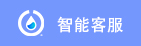
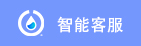
The Flex magnetic bead protein purification workstation is one of the important equipment in modern biological experiments. It achieves rapid separation and purification of proteins through efficient magnetic bead technology. In actual operation, connecting the Flex magnetic bead protein purification workstation with other equipment can improve the automation of experiments and improve work efficiency. So, how does the Flex magnetic bead protein purification workstation connect to other equipment?

Flex magnetic bead protein purification workstation
1. Connection through physical interface 1. Slot or buckle: Some auxiliary equipment or consumables may be connected to the Flex workstation through slots or buckles. For example, consumables such as test tube racks and reservoirs are often designed with slots or buckles that match the workstation to ensure a secure connection and prevent liquid leakage. 2. Screws or nuts: For equipment that requires a more stable connection, screws or nuts may be used for fixation. This usually applies to larger modules or equipment, such as thermal cycle modules, temperature control modules, etc.
2. Connection through cables or data lines 1. Power cord: Equipment that requires power supply (such as temperature control module, thermal cycle module, etc.) is usually connected to the power system of the Flex workstation through a power cord. Make sure the power cord's plug matches the power connector on the workstation and follow the correct wiring sequence. 2. Data cable: Some devices may require data communication with the Flex workstation through a data cable. For example, sensors, detectors, and other devices may send real-time data to the workstation's control system through data lines. Make sure the connector on the data cable matches the data connector on the workstation and follows the correct data transfer protocol.
3. Configuration through software platform 1. Device parameter configuration: After connecting the device to the Flex workstation, it is usually necessary to configure the device parameters on the software platform. This includes the setting of equipment type, model, working range, accuracy and other parameters. Make sure to follow the correct steps and guidelines during the configuration process to avoid device failure or experimental failure caused by incorrect parameter settings. 2. Experimental process design: When designing the experimental process on the software platform, connected devices need to be taken into consideration. According to the experimental needs, reasonably arrange the operation sequence, working time and parameter settings of the equipment. Through the visual interface of the software platform, the experimental process can be visually viewed and modified to ensure the smooth progress of the experiment.
4. Notes 1. Compatibility check: Before connecting the device, be sure to check whether the device is compatible with the Flex workstation. Check the official Flex Workstation documentation or consult the device vendor for compatibility information. 2. Safety considerations: Ensure that the connection of the equipment complies with safety regulations to avoid potential safety hazards such as electrical short circuits and liquid leaks. Use appropriate tools and protective measures during the connection process, such as insulating gloves, protective glasses, etc. 3. Calibration and testing: After connecting the device, perform calibration and testing of the device to verify its performance and accuracy. This includes checking whether the device’s readings are accurate, its operation is stable, etc. Through calibration and testing, you can ensure that the equipment operates properly on the Flex workstation and meets experimental needs.
With its strong compatibility and flexible connection methods, the Flex Magnetic Bead Protein Purification Workstation can easily and seamlessly connect with other key equipment. From the connection of physical interfaces to the transmission of cables and data lines to the intelligent configuration of the software platform, Flex workstations have demonstrated their excellent performance and convenience. This all-round connection capability not only improves the efficiency of experiments, but also ensures the accuracy and reliability of experiments.
Related reading recommendations
Introduction to Opentrons Flex™ Ring Magnetic Module
5 reasons to automate your NGS workflow
How to calibrate the Opentrons Flex nucleic acid extraction workstation
Opentrons fully automatic pipetting workstation type
Which proteins are suitable for the OT-2 magnetic bead protein purification workstation
The experienced service team and strong production support team provide customers with worry-free order services.

简体中文

繁體中文

English

日本語

한국인