-
article · 2026Year54Moon31Day
Flex蛋白质组学工作站的热振荡模块如何加速蛋白质检测
Read More -
article · 2026Year48Moon30Day
Flex蛋白质组学工作站如何帮助加速蛋白质样品分析?
Read More -
article · 2026Year9Moon29Day
Flex蛋白质组学工作站的功能与优势
Read More
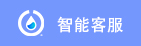
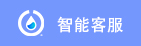
In modern biological laboratories, Opentrons OT-2 PCR workstations are widely used because of their efficiency and flexibility. In order to further enhance its functionality, many users wish to connect and install an external thermal cycler with the OT-2 workstation. So, how to install an external thermal cycler on the Opentrons OT-2 PCR workstation? Below we describe this process in detail.

Opentrons OT-2 PCR Workstation
1. Preparation 1. Confirm compatibility: Make sure the selected external thermal cycler is compatible with the Opentrons OT-2 PCR workstation. Check Opentrons official documentation or contact its technical support for details on compatibility. 2. Prepare tools and materials: Prepare necessary screwdrivers, wrenches and other installation tools. Make sure there is enough space and a stable platform to install the external thermal cycler.
2. Installation steps 1. Positioning and fixing: Place the external thermal cycler in an appropriate position next to the Opentrons OT-2 PCR workstation. Secure the external thermal cycler to the platform using screws or other fasteners to ensure its stability and safety. 2. Connection interface: According to the interface type of the external thermal cycler and Opentrons OT-2 PCR workstation, use the corresponding cable or adapter to connect. Make sure the connections are secure and correct to avoid problems with data transmission or power supply. 3. Software configuration: Open the software interface of Opentrons OT-2 PCR workstation. Add the configuration information of the external thermal cycler in the software, including model, interface parameters, etc. Perform software updates or upgrades as needed to ensure compatibility and performance optimization with external thermal cyclers. 4. Testing and verification: After the installation is completed, perform functional testing to verify the connection and cooperative working of the external thermal cycler and the Opentrons OT-2 PCR workstation. Run some simple PCR experiments to check the performance and accuracy of your thermal cycler.
3. Precautions 1. Safe operation: During the installation and debugging process, be sure to follow the safe operating procedures of the Opentrons OT-2 PCR workstation and external thermal cycler. Make sure to connect and disassemble when the power is off to avoid risks such as electric shock or short circuit. 2. Regular maintenance: Regularly check the status of the external thermal cycler and connecting cables to ensure their normal operation and connection reliability. Perform necessary cleaning and maintenance according to manufacturer's recommendations. 3. Technical support: If you encounter problems during installation or use, please contact Opentrons' technical support team or consult the official documentation for help.
Through the above steps, you can successfully install the external thermal cycler to the Opentrons OT-2 PCR workstation, thereby expanding its experimental functions and performance. Please note that the specific operation steps may vary depending on the device and software version, so you should refer to the official documentation or instructions of the relevant device and software for actual operations.
Related reading recommendations
FLEX fully automatic pipetting workstation: comprehensive upgrade and unlimited adaptation
Introduction to Opentrons pipette temperature control module
How to save lab time with an automated benchtop thermal cycler
How to configure Flex magnetic bead protein purification workstation
Advantages of fully automatic pipetting workstations for culture medium preparation
The embodiment of fully automatic pipetting workstation in robotic technology
The experienced service team and strong production support team provide customers with worry-free order services.

简体中文

繁體中文

English

日本語

한국인